Delay
There are two types of Delay Effects. Change the effect type using the arrows below the screen.
Digital Delay

The Digital Delay create and repeats a clean copy of the incoming signal.
- Enabled LED switch
Turns the effect on or off. - Delay Screen
Shows a representation of the channels, feedback and delay time.
Width Mode Switches

- Normal
Delay taps do not have their stereo width adjusted - Wide
Delay taps are slightly offset, increasing stereo width - Ping Pong
Each tap plays in the left or right channel

- Time Knob
Controls the delay time. - Time Value Box
Displays the current delay time. Clicking this box brings up the Delay Time Menu. - BPM sync switch
When enabled, delay times are synced to the project BPM
Delay Time Menu
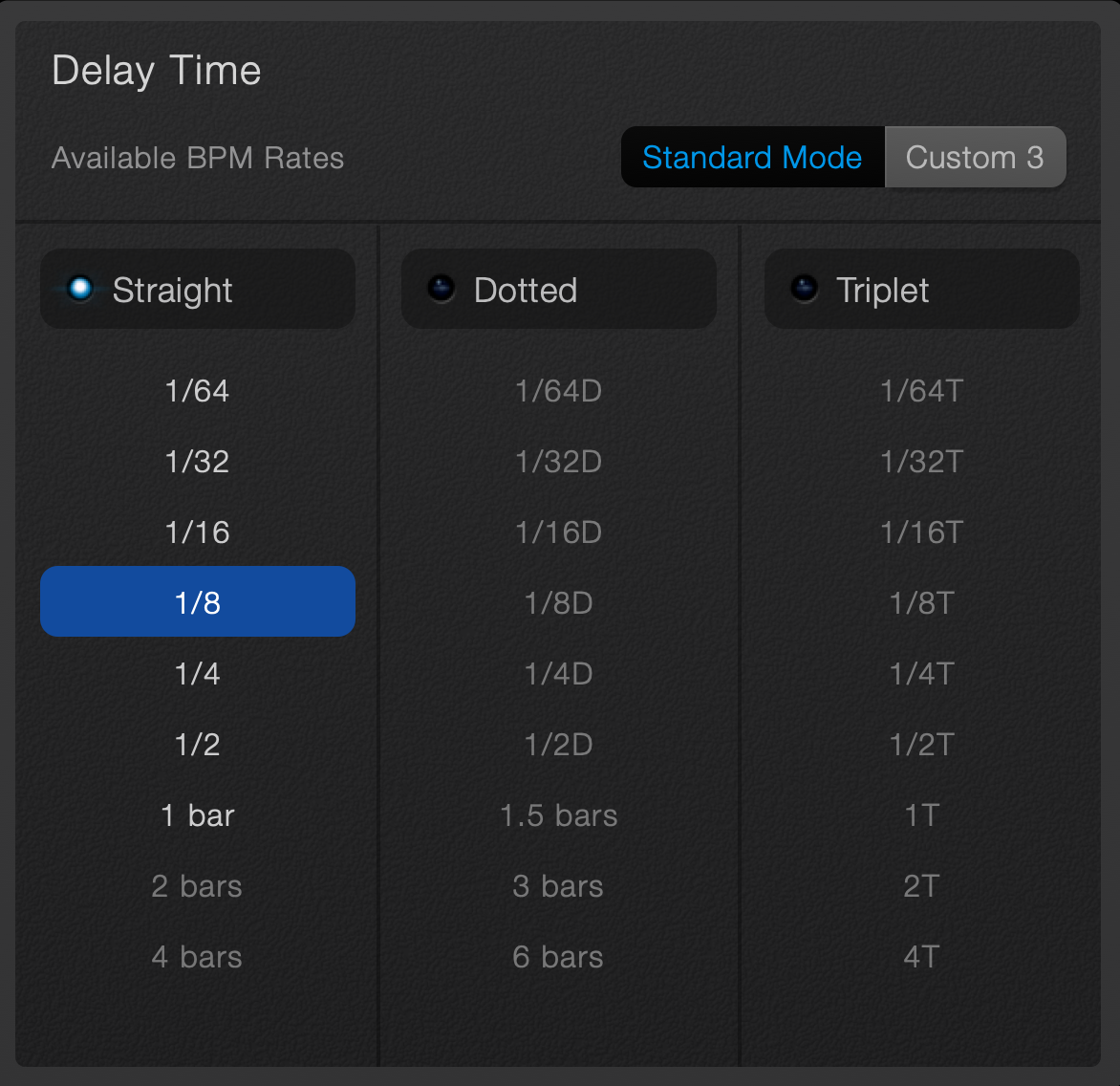
This menu controls which delay times are available when adjusting the delay time knob.
You can enable or disabled dotted and triplet delay times.
Custom 3 Mode
In this mode, you can choose 3 specific delay times. The Time knob will only allow these 3 times to be used.
Filter & Saturation

- Low Cut Knob
Controls the cutoff of a filter that removes the bass from the delay signal. - High Cut Knob
Controls the cutoff of a filter that removes the treble from the delay signal. - Saturation Knob
Controls a soft clip circuit in the feedback path delay. - Filter graph
Shows a representation of the high and low cut filters.
Duck, Release & Mix

- Duck Knob
Controls the amount of the circuit. When engaged, the delay signal will be reduced when there is incoming audio. This cleans up the signal when notes are playing, and the delays will be more prominante once there is silence after the note ends. - Release Knob
Controls the time it takes for the delay signal to return to full volume after being ducked. - Mix Knob
Control a blend between the dry incoming signal and the delay effect signal.
Tape Delay

The Tape Delay emulates vintage delay unit. The main difference is that each tap of the delay is not perfect -getting slightly duller and saturated. Over time these imperfections add up to create a pleasant distorted sound.
It has many of the same controls as the Digital Delay. The differences are:
- Wobble
Controls the pitch of the taps by introducing a subtle LFO. - Rate
Controls the speed of the wobble LFO.