Routing Tab
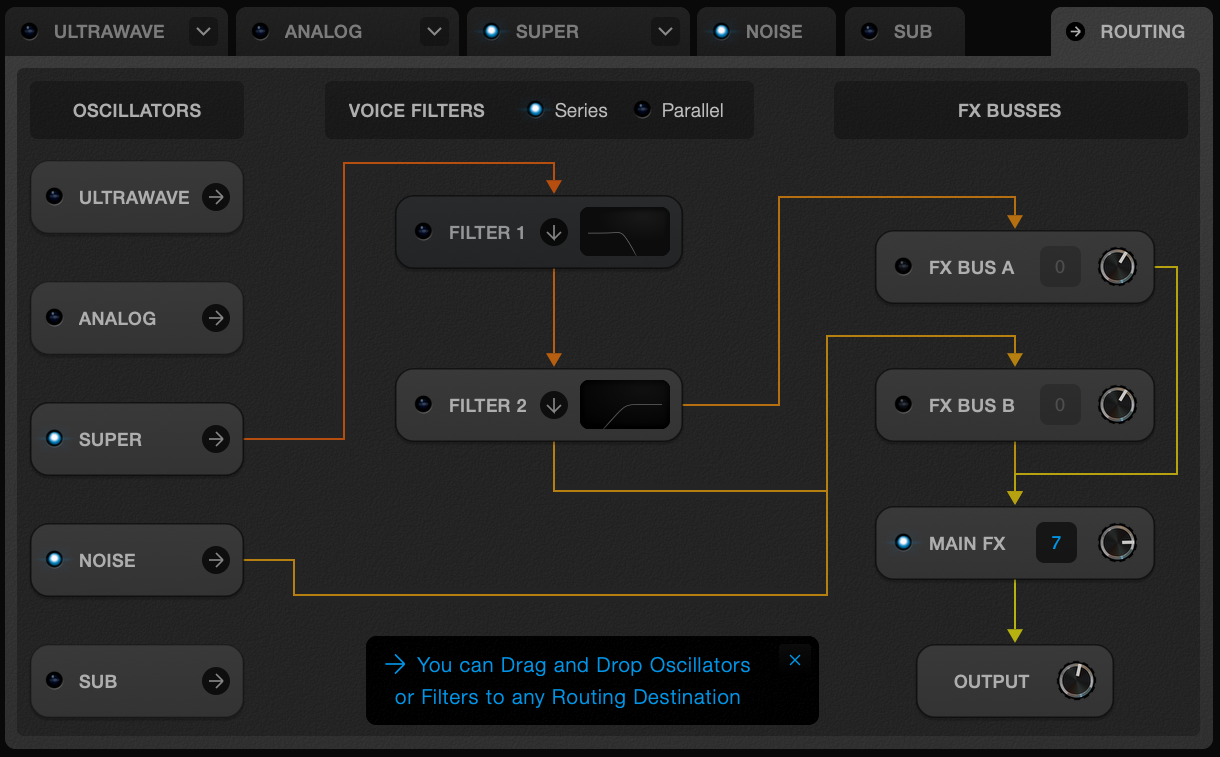
This page has a diagram which shows the signal flow from the Oscillators to the Filters, Effects, and finally to the Output of the synth.
There are two Voice Filters and three FX busses - FX A, FX B and Main FX.
Change to destination of an Oscillator or Filter by dragging and dropping it. Available destinations will light up during the drag.
Alternatively, you can click the small arrow to the right of each Osc or Filter to see a menu of destinations.
Voice Filters
The two filters are available for each voice, or note, that you play.
That means that you can do things like automate the filter cutoff with an envelope, and this will be applied to each note separately.
You can also add all of the filter types as effects, which will be applied to the sum of all of the notes played.
- Series
Clicking this will route Filter 1 to Filter 2, and Filter 2 to FX A - Parallel
Clicking this will route Filter 1 to FX A and Filter 2 to FX B
Effects Busses
FX A and FX B can contain any number of effects. The signal flows through each effect in turn, before being sent to the Main FX bus.
Each bus has a volume control. This can be modulated in the main FX tabs to the right of the screen.
The combined signal then flows to the Output.
You can disable all the FX in a bus using the enable button in the FX tab.