Envelopes
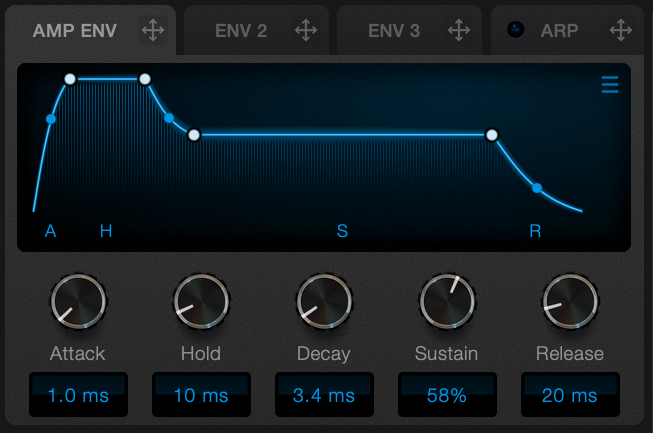
The Envelopes are a curve that evolves over time, which can be used as a mod source to control your patch.
There are three Envelopes in Ultra, accessed by the tabs.
The Amp Envelope is connected to all Oscs in ULTRA, and controls the level of each Osc.
Envelope 2 and 3 are not connected to anything by default, but can be adjusted and used to modulate knobs if desired.
Envelope controls
The best way to understand the controls is to look at the envelope graph when adjusting them.
- Attack
The amount of time it takes for the envelope to reach it's full level. You can set the attack to zero, which means that the sound will start at the max level. Take care when doing this because if the Osc has a waveform that doesn't start at zero, you can hear clicks. A value of 5 milliseconds can fix this. - Hold
The amount of time the envelope remains at full volume once the attack has completed. - Decay
The amount of time it take for the volume to decrease to the sustain level after the hold time has completed. - Sustain
The volume level when the note is held, after the envelope has progressed through the attack, hold and decay. Setting the sustain to full means that the sound is always at full volume once the attack has completed. - Release
The amount of time it takes to fade to silence after the MIDI note has been released. - You can modulate any of the Envelope parameters from other sources.
- The 3 lines in the top right of the screen bring up the envelope context menu.

- You can copy and paste envelope settings from one envelope to another.
- You can save and load envelope presets.