Random
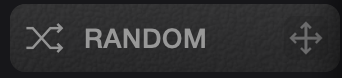
The Random mod source will create a random value every time you play a note.
Use this to randomise the filter or level of your osc to create a more human-sounding patch.
It doesn't change as you hold the note. If you want to have a random value that is constantly changing, you should use the Sample & Hold LFO .