Macros

The Macro knobs don't control any parameters of the patch directly - but you can use them as mod sources to control multiple other parameters at once.
For instance, you could link Macro 1 to the filter cutoff and the reverb mix at the same time. Adjusting the Macro knob would then simultaneously increase the filter cutoff and reverb mix - meaning that at the minimum position, the sound was dull and dry, and at the maximum position it was bright and wet.
Macro popover

Clicking the macro name brings up the Macro popover.
Here you can edit the name, and also choose a style for the Macro knob.
Note that to publish a Pack, you need to have programmed macros for each Patch.
Macros in the Library
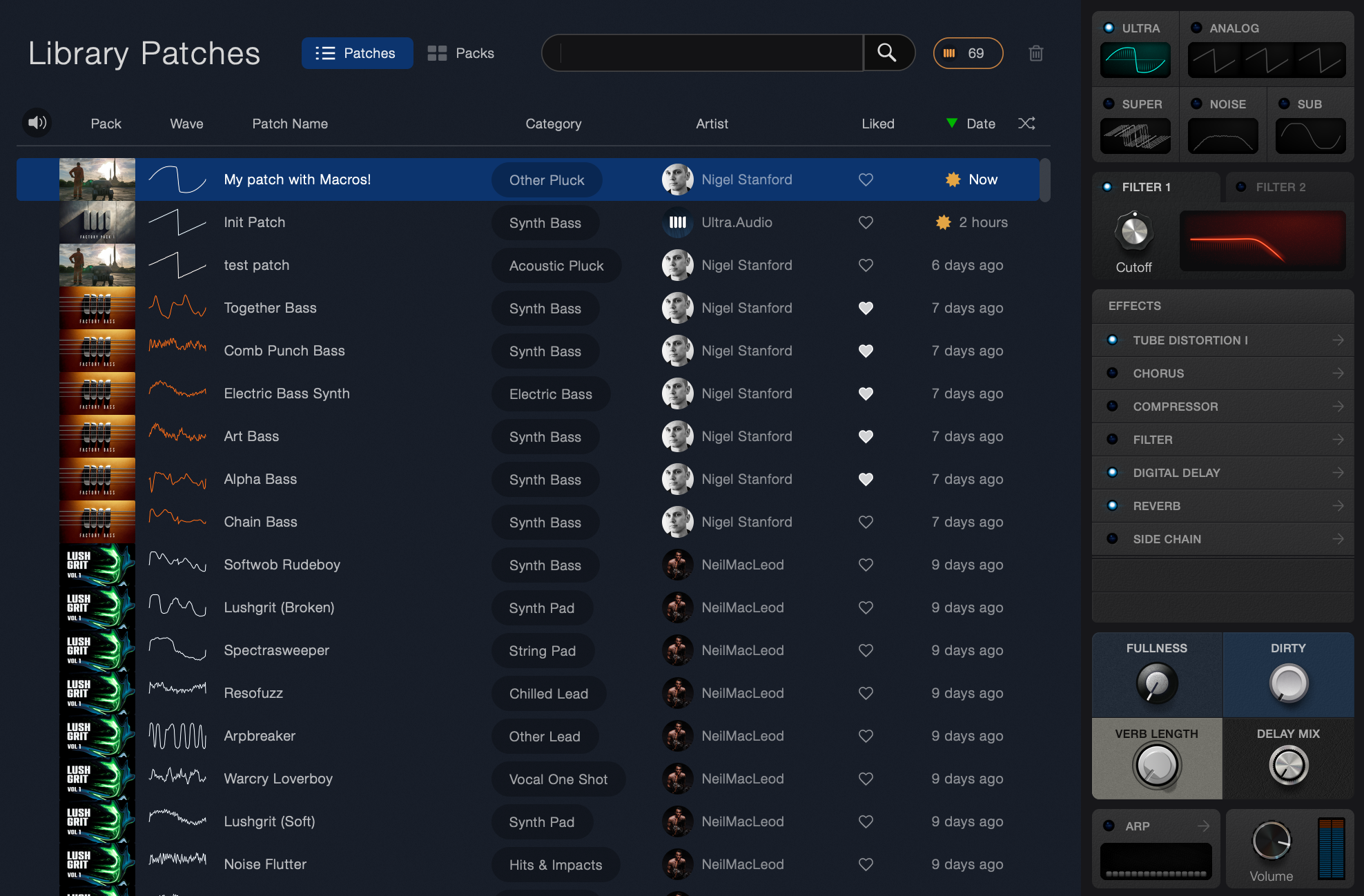
When browsing the Patch Library, the column on the right shows some of the important synth controls. The macros can be adjusted directly from the library view.